Today I’ll write about the application which saves me money by constantly keeping eye on my Internet data usage (3G, Edge, GPRS). This nifty app comes from Richard Gruet whom I’d like to say thanks for making this application!
Let’s start with the review.
This is the welcome screen:
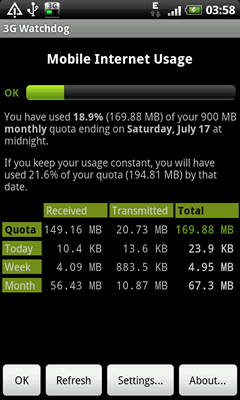 As you see – it shows (in % and MB) how much I’ve spent of my monthly quota. If I keep my current usage constant I will use only 21.6% of my quota, so I’ll be fine (I believe no one likes to pay those monthly overages).
As you see – it shows (in % and MB) how much I’ve spent of my monthly quota. If I keep my current usage constant I will use only 21.6% of my quota, so I’ll be fine (I believe no one likes to pay those monthly overages).
Also, on this screen you see how much data is received (downloaded) and transmitted (uploaded) and, of course – total usage. Then we have a quick look on daily, weekly and monthly usage. More than enough data for the welcome screen!
Let’s see what happens when I press Settings button:
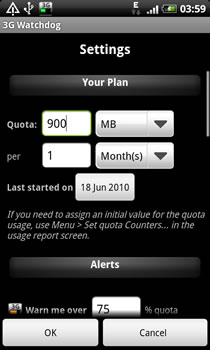
Settings 1/4 - Here is where you set your monthly quota (in MB). |
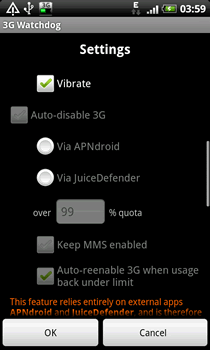
Settings 2/4 - Alerts! Warn me over 75% quota! |
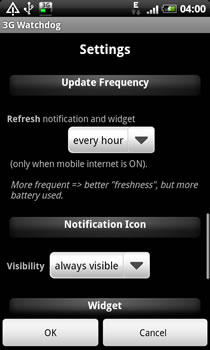
Settings 3/4 - Refresh every hour (recommended), every minute, every 5 minutes, etc. |
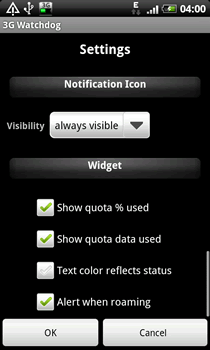
Settings 4/4 - Widget settings. Show quota % used, show quota data used, alert when roaming. |
As you see from the pictures above – 3G Watchdog is fully customizable.
There is more, much more!
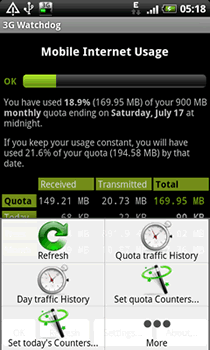
I've pressed the MENU button on my HTC Desire |
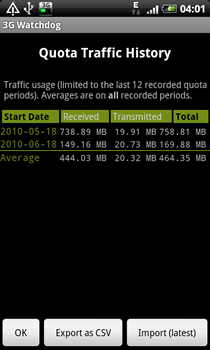
Quota traffic history - last 12 recorded quota periods (months) |
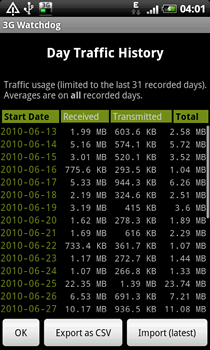
Traffic usage for the last 31 recorded days. Averages are on all recorded days. |
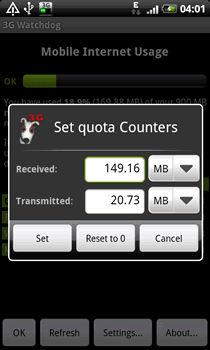
You can manually enter quota counters or you can reset all counters to zero. |
3G Watchdog is a wonderful application and it is a must for every Android phone! It accurately monitors your data usage (3G, GPRS, Edge) and warns you when you’re near your quota.
To download 3G Watchdog search Market for it or scan QR code below:


{ 8 comments… read them below or add one }
Thanks for the review. Just a little precision: 3GW does *not* count Wifi, only mobile internet traffic.
The 3GW developer.
Hey Richard!
Once again, thanks for this great app! Is there a chance to add WiFi traffic in future version(s)?
Great app, very useful and convenient.
I have been using 3G Watchdog since my HTC went crazy on me and TELUS charged me hundreds of dollars. Now TELUS is saying that their record of my data usage is incongruent with 3G – like they have me using 30-50% more than what 3G says. Has anyone else had this problem? Is it 3G or is it TELUS?
Hey Eve!
I didn’t have such problems. I’d check again with your provider.
3G Watchdog also comes in a paid version with more Widget styles , usage history with graph and more.
Hey cellphoneinn!
Yes, it does. This review is written for free version of 3g Watchdog.
I just download this application but it started counting from the moment of installation, it seems it doesnt read the history
{ 1 trackback }