I’ve just heard about fantastic new (free) application – Relax and Sleep. Mizu Software Solutions made an application which is a must for every Android phone. Feeling tense? Having trouble sleeping? (I know I do). But, I’ve find a little helper!
Relax and Sleep is a free Android application which comes with 21 beautiful music themes for your pleasure:
- Sound of the Ocean
- Sound of a Soft Beach
- Sound of a Little Creek
- Sound of Heavy Rain
- Sound of Summer Rain
- Sound of a Shishiodoshi
- Sound of Brown Noise
- Sound of Windchimes
- Sound of a Thunderstorm
- Sound of Forest Birds
- Song of a Whale
- Sound of Crickets
- Sound of Train Travel
- Sound of a Campfire
- Drum melody
- Monotone Bass melody
- Relaxation melody
- Athmospheric melody
- Chinese Violin melody
- Acoustic Guitar melody
- Dream melody
An impressive list! The best part is – you can mix them however you want. I’ve find my perfect combination: Sound of the Ocean (higher volume) plus Sound of a Little Creek (lower volume). As I said – you can mix whatever you want, whenever you want while you’re searching for your perfect recipe.
Let’s see how does Relax and Sleep look like:
Main menu

As you can see – list of all sounds with volume controls. Very easy to use!
Options

There are: Mute All, Set Timer (my favorite!), Load Preset, Save Preset (when you find your “tune”), Help/About and, of course – Quit.
Timer Settings
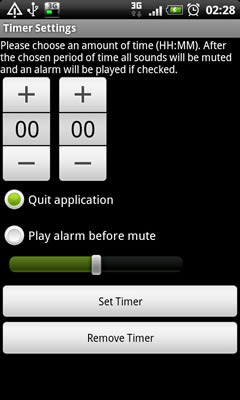
Timer allows you to set an ammount of time (HH:MM format) after which all sounds will be muted.
Almost forgot – download link. You can search Android Market for it or you can scan QR code below:

Now, please do excuse me – it’s relax time! Gotta hear the ocean.

{ 2 comments… read them below or add one }
You rock, Just sayin…easy instructions and for us newbies to smartphone world, we thank you for easy!
Hey Faith!
Thanks for your input! I’m glad to see my tips are working for you!