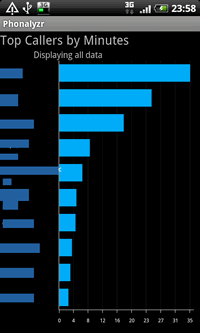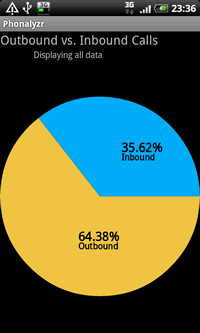I’m gonna review a very interesting application called Phonalyzr. Do you even know who you’re calling the most? Who texts you the most? How many calls you make per day? I thought I had an idea… before I’ve installed this app. You’ll be surprised with some numbers, as I am.
Let’s see what we can do with this application.
First of all, Phonalyzr is free. There are some non-intrusive ads. Author says it’s the only way to support further development of this application, because developers from Canada cannot currently sell apps on the Market. He promises a paid version without ads and with few extra features very soon.
Phonalyzr has 2 main sections: Phone Calls and SMS.
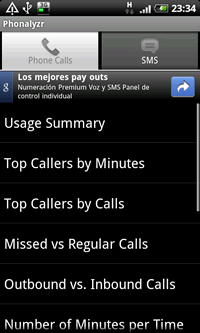 The default section at the welcome screen is Phone Calls. Here you can see following data:
The default section at the welcome screen is Phone Calls. Here you can see following data:
- Usage summary
- Top callers by minutes
- Top callers by calls
- Missed vs. regular calls
- Outbound vs. inbound calls
- Number of minutes per time
- Number of calls per time
- Number of minutes per day
- Number of calls per day
- Number of minutes per hour
- Number of calls per hour
- Call length distribution
Let’s check Usage summary:
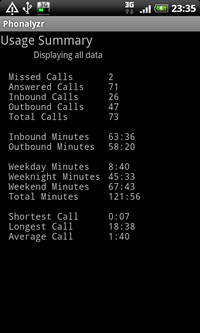 I see that I have 2 missed calls. I had answered 71 calls, of which 26 inbound and 47 outbound calls. Duration of my shortest call is 7 seconds. My longest call was 18 minutes and 38 seconds long and my average call is 1 minute and 48 seconds long.
I see that I have 2 missed calls. I had answered 71 calls, of which 26 inbound and 47 outbound calls. Duration of my shortest call is 7 seconds. My longest call was 18 minutes and 38 seconds long and my average call is 1 minute and 48 seconds long.
With these numbers you can check how much you’ve spent of your monthly plan.
Let’s see more Phonalyzr screenshots:
You can get much more info from this application. I just wanted to give you an idea what Phonalyzr is all about. Now, let’s check SMS usage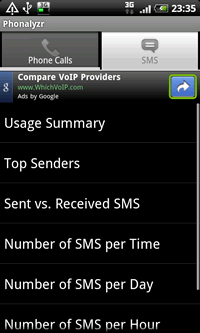 :
:
- Usage summary
- Top senders
- Sent vs. received SMS
- Number of SMS per time
- Number of SMS per day
- Number of SMS per hour
- SMS length distribution
I’m not a much of a texter either (90% if my HTC Desire usage is spent online) but for you – texters (and I know there are a lot of you sending tens of messages daily) this is very handy.
Finally – let’s see what happens when we press Menu button on our phone:
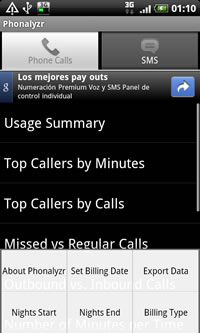 About Phonalyzr – speaks for itself.
About Phonalyzr – speaks for itself.- Set billing date – according to your monthly plan. For example, my billing date is 18. day of the month.
- Export data – yes, you can export data to your SD card!
- Night starts – set weeknight/weekend start time
- Night ends – set weeknight/weekend end time
- Billing type – per second or per-minute billing
All in all – Phonalyzr gives a lot of info about your phone usage and your habbits. I was surprised myself when I saw some of the numbers.
To download Phonalyzr search market for it. The author is Martin Drashkov. You can also scan QR code below: